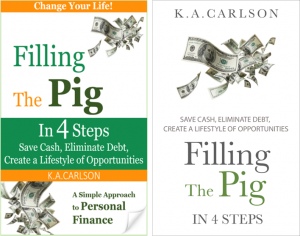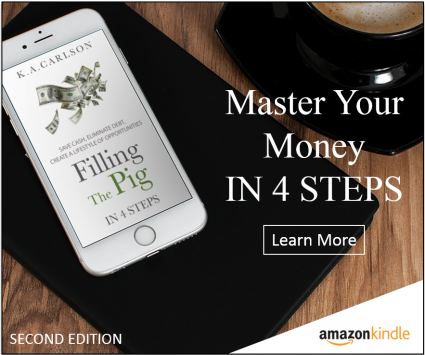Have you thought about becoming an author? Is writing a book on your bucket list? Are you wondering how to self-publish and eBook?
When I initially came up with the idea of writing an eBook series and creating a personal finance blog, I must say I wasn’t sure what to expect, or how far I would even get. Eight months later it’s been a total blast and one of the easiest things I have done.
My motivation for writing stemmed from a couple of different areas.
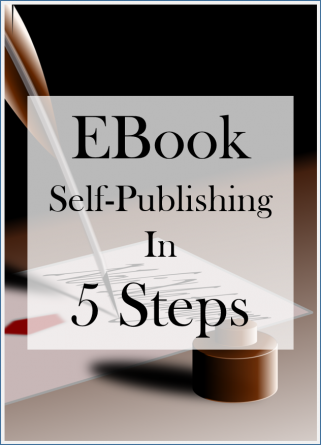
First, I wanted to take my past successes and failures with money and try to help those who were struggling with debt, writing an eBook seemed like a simple and direct way of doing it.
Second, because I was leaving the corporate world in search of something else, I was looking for a way of generating some passive income and writing an eBook seem like a great opportunity. Whether I can make enough money to actually live on remains to be seen, but so far the opportunity looks promising.
If you have thought about writing a book and becoming an author, whether it’s to make some extra money or just because you like to write I can tell you that self-publishing an eBook is easy – anyone can do it.
Aside from actually writing the book (a requirement if you want to be an author), here are the five simple steps, and a few tips on how to publish an eBook.
1. Write Your eBook in Microsoft Word
Microsoft is the default word processing package recommended by Amazon, Barnes & Noble, Kobo, and Smashwords – the big four online publishers. Once you write your book in Word you can format it appropriately for conversion to any of the available eBook formats.
Note: Google Play is another option for publishing, however, they are currently not accepting new authors at this time. For purposes of simplicity, I will be focusing on Amazon, Barnes & Noble, Kobo, and Smashwords for this article.
I personally have my own desktop version of Microsoft Word that I purchased many years ago. Since then Microsoft has come out with their Office 365 cloud-based product where you simply pay an annual fee and can use and store documents on their server or you’re own device.
If you’re not familiar with Word or need to purchase a copy, Office 365 Personal is one option. In addition to getting Word, you also get Excel, PowerPoint, OneNote, Publisher, and Access.
Single user Office 365 prices start at @$70/year, you can learn more about the various pricing options here.
2. Have Your eBook Edited by Someone Other than You
As an author newbie and after writing my first book I realized that although I could put together the content and flow of the book, my punctuation and grammar skills were at best mediocre. Fortunately, I knew someone that was a journalist and she agreed to edit the books for me. In addition, after each book was edited I provided a copy of the book to other family members to read in the last ditch effort to catch any errors before I published it.
Regardless of how strong your grammar skills are, you should have someone else edit your book. I can tell you from experience that as an author it’s very easy to get caught up in the story-line and flow of the book your writing, and having someone perform a final check is essential.
Professional book editing/proofreading could cost as much as $50 per hour. However, my recommendation is if you can find someone you know that can help edit your book that is the simplest and most cost-effective option.
If you don’t have anyone that can edit a book for you, another option is Grammarly. Grammarly is a writing application that integrates with Microsoft Word, WordPress and a host of other applications. Grammarly not only provides spell check but grammar and sentence structure recommendations. I have started using Grammarly for my blog and can tell you it saves a lot of time. You can sign up for Grammarly here.
ServiceScape is another solution for eBook editing. ServiceScape provides a host of editing services with the distinct advantage of providing resources based on your book’s specific genre. You can view their services by clicking here.
To learn more about self-publishing, check out these recommended books on Amazon.
3. Format Your eBook
Once you complete your final draft of your eBook, the next step is to format the document for uploading to the online publisher.
Formatting is the process of adding a table of contents and creating a layout style so the online publisher can convert your word document to a format that can be read on their eBook reader. (Kindle, Nook…)
In general, the two most common eBook formats are MOBI and EPUB. MOBI is the native format used for Amazon Kindle. EPUB is a universal format used by Barnes & Noble, Kobo and a host of other online distributors.
What I have found after publishing three eBooks, and after trial and error is that you should format your Word document to meet Amazon’s formatting requirements first. Once your Word document is formatted correctly for Amazon (table of contents, chapters, headings) you can use that Word document to convert it to an EPUB or a PDF format for distribution.
Amazon provides a host of help documents on their Kindle Direct Publishing (KDP) website to show you how to format your Word document for upload.
Once formatted correctly for Kindle you can use the same Word file to convert the file to an EPUB format using an eBook formatting software like Calibre. Calibre can be downloaded to your computer and is free. I have found it invaluable for verifying how my eBook will look before I uploaded it to the online publisher.
In summary, the formatting process looks like this.
- Format your Word transcript for Amazon/Kindle publishing first. You can use this file to upload directly to Amazon.
- Take the Amazon version of your Word document and import it into Calibre. And use Calibre to convert it to an EBUP format.
- Use the EPUB format to upload to Barnes & Noble and Kobo.
- If you are selling your book on your website and require a PDF format you can simply use the Amazon version and do a “save as” a PDF file right from Microsoft Word.
Note: I personally do not use Smashwords for online publishing because they require the Word document to be formatted differently than Amazon, a process I found cumbersome after writing my second book. However, Smashwords does have the ability if formatted correctly to distribute your eBook to other online distributors. You will need to make the decision how much time you want to spend on formatting your eBook. The process I outline above I have found it to be the fastest and most efficient way to self-publish to the three largest distributors.
Finally, after you upload your transcript to Amazon, Barnes & Noble or Kobo all three provide a previewer so you can view how your book looks on a smartphone, reader or a tablet.
4. Creating a Book Cover, Book Description, Author Bio and Pricing
Regardless of what online publisher you choose there are four key elements you will need to have available before you upload your eBook.
Book Cover
Before anyone ever purchases your eBook the first thing they will see is your cover. A great looking cover can go a long way to promoting your book and actually having it sell.
I designed the covers for my first two eBooks (newbie mistake). And then decided I needed someone with a more “graphic eye” to help. I ended up hiring someone on Fiverr for $20 and then had a friend who is a graphic artist help with the final design. After I wrote my third eBook I changed all the covers to the new design. Note the difference between the two cover styles below, the second one on the right is much cleaner.
You can view my complete eBook series here.
When designing your eBook cover consider the message your sending to your readers when they first see it. If you’re writing a series consider how your eBook cover design will be laid out with each new book release.
In general, it is recommended that your image size be 1563 pixels wide by 2500 high. This will provide the highest quality image for online publishing.
Book Description
Similar to your cover, the book description is your opportunity to get your potential readers excited about your book before they buy it.
A great book description can vary a lot based on your genre. I write personal finance books so from my perspective people need to know what they will learn and how it will change their life. Romance novels (I suspect) would want to highlight a story-line that invokes emotions and passion.
Regardless, spending time writing a good book description is essential, remember your potential customer has not purchased your eBook yet. There are numerous articles on the web that will provide recommendations on how you should write a book description, here is one that focuses on writing a book description for a non-fiction book – 5 Tips on How to Write the Best Book Description Ever.
Author Bio
All publishers and book marketing sites (future article on marketing your eBook) will provide you with the opportunity to provide an author bio.
An author bio is your opportunity to tell your readers what you’re all about. The more personal the better, and it’s your opportunity to direct them to your website (if you have one) to learn more about you. A great author bio is as much of a marketing tool as your book cover or description.
Pricing
In the future, I will provide articles on different pricing strategies that I have used for my eBooks. Pricing can vary depending on what you’re writing about and the other books you’re competing with. In addition, royalty fees will vary depending on your price.
Although the percentage you can earn per book will vary slightly by the publisher, in general, the royalty rates for online retailers are similar to Amazon’s royalty structure.
- Books priced $2.99 and above, 70% royalty.
- Books priced less than $2.99, 35% royalty.
Amazon also provides a royalty option if you enroll your book in their exclusive KDP Select program. If you enroll your eBook in their KDP Select program you cannot sell your book anywhere else. Including your own website.
KDP Select provides the benefit of providing authors with additional options for marketing their eBook and an additional royalty option when readers read a page from your book. Yep, that’s right Amazon can tell when your book has been downloaded to a Kindle reader and how many pages have been read.
Kindle Edition Normalized Pages (KENP) as they call it, provides royalty payments based on the number of pages read. Rates vary by month but based on my experience are about $.005 per page.
International Standard Book Number (ISBN) – In the past, the publishing of books required an ISBN. ISBNs identify the publisher of the book and provide a numbering sequence for the book. You won’t need one to publish your eBook on Amazon, Barnes & Noble or Kobo.
5. Upload Your eBook to Amazon, Barnes & Noble…and Publish Your eBook
If you have formatted your Word document for upload. Created your book cover, description, author bio and determined you’re pricing, then you’re ready to upload your book.
In general Amazon, Barnes & Noble, Kobo and Smashwords follow a similar process for upload.
- Enter a book title, author name, description, author bio, select book categories (fiction/non-fiction/romance), and add keywords. Keywords are how your book will be found when potential buyers are searching for the publisher’s site. For example, one of the keywords for my eBooks is “personal finance”.
- Add book content: this is where you will upload your cover, transcript and preview your eBook.
- Set pricing and where you want your book to be distributed – U.S. only, or all over the world.
- Hit the publish button.
If you have all the information I have listed above the publishing process takes no more than 30-45 minutes. Once published the publisher generally takes up to 72 hours to list your eBook on their site. During this time frame, they check for proper formatting, spelling errors and perform a plagiarism check.
My experience has been that Amazon, Barnes & Noble, Kobo, and Smashwords will publish your eBook within 24 hours.
That’s it! You’re an author.
Before I started writing my eBook series, I was skeptical about how easy it would be. I can now tell you that if your passion is writing, or you have dreamed of someday authoring a book don’t let the self-publishing process stop you, it’s easy.
Not ready to author a book, but enjoy writing. Consider writing for a blog like Filling The Pig. I am always interested in new content ideas. Feel free to reach out to me if you are interested.
Recommended Resources:
- Grammarly Writing Assistant
- How to Publish a Book on Amazon: Real Advice from Someone Who’s Doing it Well
- Microsoft 365 – for writing and editing your book
- Fiverr – to locate proofreaders and book cover designers
- Amazon Kindle Unlimited – Unlimited Reading and Audio Book Listening
Sign up for a Kindle Unlimited Free 30 Day Trial and read the complete Filling The Pig finance series of books for free.
Have questions regarding the eBook publishing process, feel free to email me at kevin@fillingthepig.com, I would love to help.